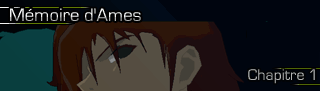Sire
Troufion


Nombre de messages : 25
Age : 32
Localisation : -M-D-A's Forum-
Date d'inscription : 29/04/2007
 |  Sujet: Affichage Barre de Vie / Sp sur la Map Sujet: Affichage Barre de Vie / Sp sur la Map  Dim 29 Avr - 19:06 Dim 29 Avr - 19:06 | |
| -|- Je vais poster encore un script qui permet d'affichier une barre de vie - sp sur la map. -|- <1> Copiez cette image dans votre projet -> Pictures. <1> <2> Créez un nouveau script au-dessus de "main". <2> <3> Nommez-le "Scene_Map". <3> <4> Collez-y ce script ci-dessous. <4>  - Citation :
- #-----------------------------------------------------------------
class Scene_Map
#-----------------------------------------------------------------
alias sk_bar_main main
def main
@bars = Window_Sk_Bars.new
sk_bar_main
@bars.dispose if @bars != nil
end
#-----------------------------------------------------------------
alias sk_bar_update update
def update
@bars.update
sk_bar_update
end
#-----------------------------------------------------------------
end
#-----------------------------------------------------------------
class Window_Base < Window
#-----------------------------------------------------------------
def sk_initialize(font=0,size=22)
font = "Tahoma" if font == 0
self.contents = Bitmap.new(self.width-32,self.height-32)
self.contents.font.name = font
self.contents.font.size = size
end
#-----------------------------------------------------------------
def draw_text_outline(x,y,w,h,str,c=normal_color,a=0)
self.contents.font.color = Color.new(0,0,0,255)
self.contents.draw_text(x-1,y,w,h,str,a)
self.contents.draw_text(x 1,y,w,h,str,a)
self.contents.draw_text(x,y 1,w,h,str,a)
self.contents.draw_text(x,y-1,w,h,str,a)
self.contents.font.color = c
self.contents.draw_text(x,y,w,h,str,a)
end
#-----------------------------------------------------------------
end
#-----------------------------------------------------------------
class Window_Sk_Bars < Window_Base
#-----------------------------------------------------------------
def initialize
super(50,-8,206,96)
sk_initialize("Arial")
self.opacity = 0
end
#-----------------------------------------------------------------
def update
self.contents.clear
actor = $game_party.actors[0]
draw_actor_hp(actor,30,0)
draw_actor_sp(actor,40,0)
end
#-----------------------------------------------------------------
def draw_actor_hp(actor,x,y)
width = 128
y = 4
white = Color.new(255,255,255,255)
black = Color.new(98,51,0,255)
w = width * actor.hp / actor.maxhp
# White border
self.contents.fill_rect(x 1, y-1, width-2, 1, white)
self.contents.fill_rect(x, y, width, 1, white)
self.contents.fill_rect(x-1, y 1, width 2, 9, white)
self.contents.fill_rect(x, y 10, width, 1, white)
self.contents.fill_rect(x 1, y 11, width-2, 1, white)
# Black back
self.contents.fill_rect(x 2, y, width-4, 1, black)
self.contents.fill_rect(x 1, y 1, width-2, 1, black)
self.contents.fill_rect(x, y 2, width, 7, black)
self.contents.fill_rect(x 1, y 9, width-2, 1, black)
self.contents.fill_rect(x 2, y 10, width-4, 1, black)
# Generating the color
val = 255 * ((actor.hp*100)/actor.maxhp)
green = 255 - val/100
color = Color.new(224,green,0,255)
w_color = Color.new(255,green 32,96,255)
if green > 64 then green -= 32
elsif green > 128 then green -= 64 end
b_color = Color.new(172,green,0,255)
# Making the bar
self.contents.fill_rect(x 2, y, w-4, 1, w_color)
self.contents.fill_rect(x 1, y 1, w-2, 1, w_color)
self.contents.fill_rect(x, y 2, w, 7, color)
self.contents.fill_rect(x 1, y 9, w-2, 1, color)
self.contents.fill_rect(x 2, y 10, w-4, 1, b_color)
end
#-----------------------------------------------------------------
#-----------------------------------------------------------------
def draw_actor_sp(actor,x,y)
width = 128
y = 20
white = Color.new(255,255,255,255)
black = Color.new(98,51,0,255)
w = width * actor.sp / actor.maxsp
# White border
self.contents.fill_rect(x 1, y-1, width-2, 1, white)
self.contents.fill_rect(x, y, width, 1, white)
self.contents.fill_rect(x-1, y 1, width 2, 9, white)
self.contents.fill_rect(x, y 10, width, 1, white)
self.contents.fill_rect(x 1, y 11, width-2, 1, white)
# Black back
self.contents.fill_rect(x 2, y, width-4, 1, black)
self.contents.fill_rect(x 1, y 1, width-2, 1, black)
self.contents.fill_rect(x, y 2, width, 7, black)
self.contents.fill_rect(x 1, y 9, width-2, 1, black)
self.contents.fill_rect(x 2, y 10, width-4, 1, black)
# Generating the color
val = 255 * ((actor.sp*100)/actor.maxsp)
blue = - val/100
color = Color.new(224,blue,0,255)
w_color = Color.new(255,blue 32,96,255)
if blue > 64 then blue -= 32
elsif blue > 128 then blue -= 64 end
b_color = Color.new(172,blue,0,255)
# Making the bar
self.contents.fill_rect(x 2, y, w-4, 1, w_color)
self.contents.fill_rect(x 1, y 1, w-2, 1, w_color)
self.contents.fill_rect(x, y 2, w, 7, color)
self.contents.fill_rect(x 1, y 9, w-2, 1, color)
self.contents.fill_rect(x 2, y 10, w-4, 1, b_color)
end
#-----------------------------------------------------------------
end
#----------------------------------------------------------------- Pour afficher l'image, faites "afficher une image" grâce au commande d'évènement et sélectionner l'image prit ci-dessus, inutile de faire des changements dans les coordonnées ... | |
|